Section: Succeeding online | Learning Online at USQ | OpenDesk
-
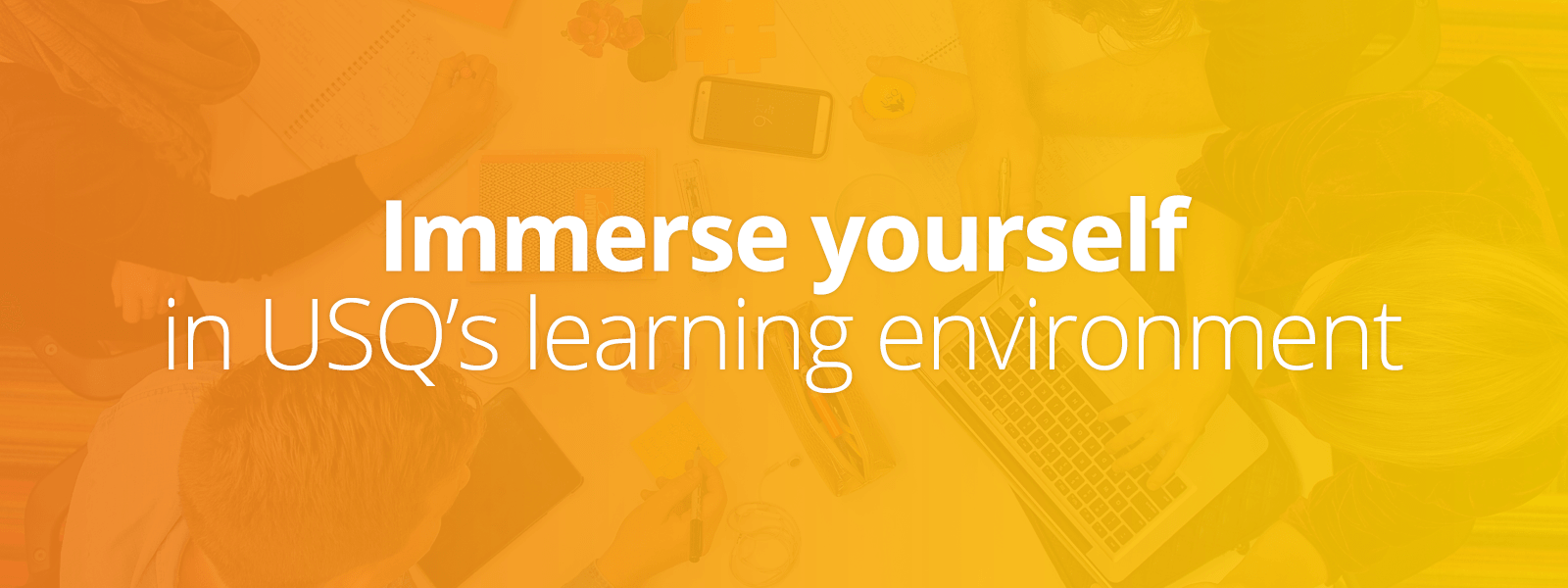
Welcome to Learning Online at the University of Southern Queensland! This 'taster' course is designed so you can see what it is like to be an online USQ student.
You can complete this course in one session or in stages. Once you’ve read this ‘Welcome!’, head over to the ‘Getting started’ tab before continuing with the ‘Course Activity’. Make sure you click on each title below to open relevant topic information. We invite you to engage in all activities and discussions and we are excited about what you have to share with us! The course will take you about 30 minutes to complete.
Through completing the Learning Online at USQ activities, you will:
- become immersed in the USQ digital-first platform while networking with others
- discover strategies for managing a student experience that sets you up for graduate career success.
In addition, we encourage you to provide your feedback to help us improve the way we share information with you. Click the link below to access the survey.
-
Webinar Recording: 'Everything you want to know about studying online, and you're not afraid to ask'. Presented by Associate Professor Marcus Harmes.
-
Topic
-
Digital 'soft' skills
'Soft' skills are the sort of basic digital literacy skills that may sometimes be taken for granted, like
- how well you know your computer's programs e.g. for sending emails, writing reports or essays, using a calculator
- knowing keyboard shortcuts, which help to speed up accessing or writing documents.
If we had to give you one major soft skill tip for surviving university, it would be:
Save, save, save your work!
Whenever you work on an assignment, know your keyboard shortcut to save and keep hitting that save key. Also, be sure your work is backed up (you guessed it: saved) in at least two locations!
Take these quick learning activities to test some of your digital 'soft' skills.
You might be staring at a blank page: What do you have to do? Is it an essay? A report? Do you need page breaks? Is a table necessary? How are your digital editing skills?
-
Test your knowledge of computer keyboard shortcuts
The computer keyboard has commands and short cuts that save time doing assignments. How well do you know them?
Drag the shortcut letter into the correct places.
-
During and after Open Day, you are very welcome to reflect on the following points with your future lecturers

