Section: Learning online at USQ | Learning Online at USQ | OpenDesk
-
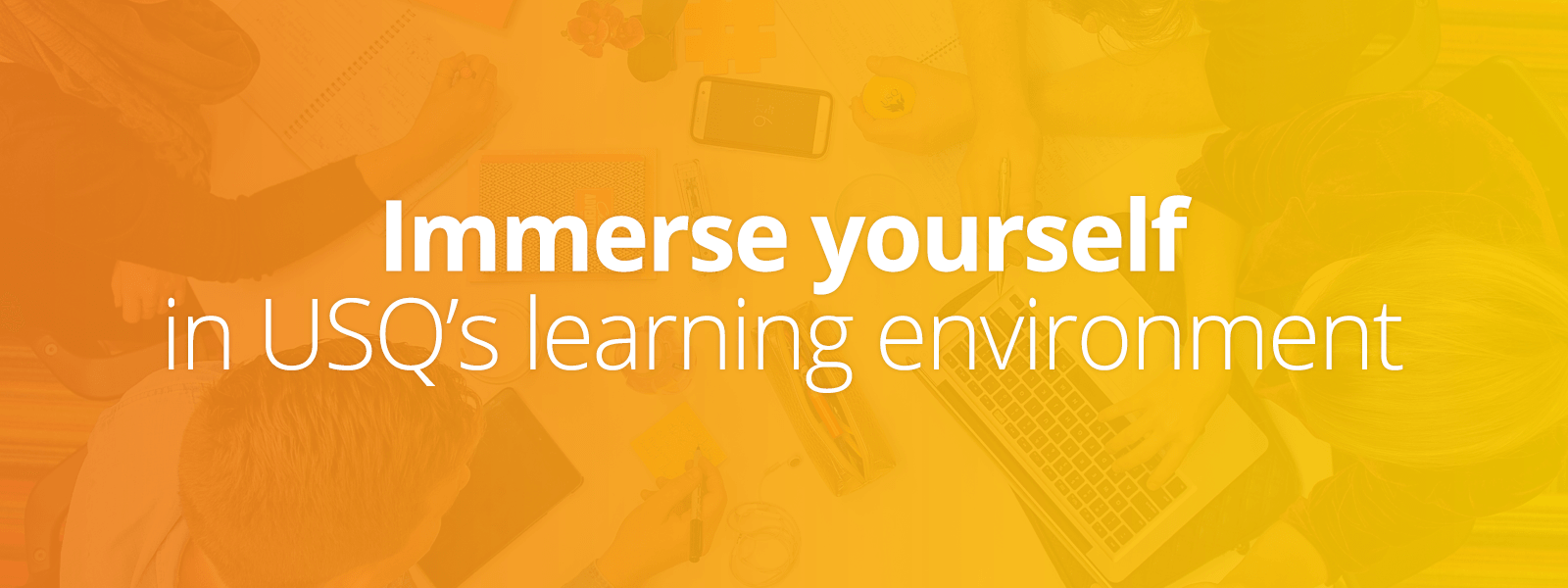
Welcome to Learning Online at the University of Southern Queensland! This 'taster' course is designed so you can see what it is like to be an online USQ student.
You can complete this course in one session or in stages. Once you’ve read this ‘Welcome!’, head over to the ‘Getting started’ tab before continuing with the ‘Course Activity’. Make sure you click on each title below to open relevant topic information. We invite you to engage in all activities and discussions and we are excited about what you have to share with us! The course will take you about 30 minutes to complete.
Through completing the Learning Online at USQ activities, you will:
- become immersed in the USQ digital-first platform while networking with others
- discover strategies for managing a student experience that sets you up for graduate career success.
In addition, we encourage you to provide your feedback to help us improve the way we share information with you. Click the link below to access the survey.
-
Webinar Recording: 'Everything you want to know about studying online, and you're not afraid to ask'. Presented by Associate Professor Marcus Harmes.
-
Topic

-
Take a moment now to reflect on your personal digital skills and digital life, as it is right now. This is a FUN activity to get started! Let others get to know you!
STEP 1:
Complete this sentence:
"My digital life is like ......., because ......., and I wish I could ........, to ........"
STEP 2:
Find an image that matches your sentence about your digital life.
Find an image that is free to use here: http://pixabay.com (do not Google for an image!). Don't forget to copy the attribution (who created the image and where it came from - see the example below).
STEP 3.
- Post your image and sentence in the Padlet below
- Review the contributions of others by 'liking' or commenting