2. Searching for information online through USQ Library
| Site: | OpenDesk |
| Course: | Study Support for Business |
| Book: | 2. Searching for information online through USQ Library |
| Printed by: | Guest user |
| Date: | Monday, 23 February 2026, 3:11 PM |
Table of contents
- 1. Why do research?
- 2. Why not just Google?
- 3. Understanding your reading list
- 4. What kind of information sources can I use?
- 5. Developing a good search strategy
- 6. Start your research with Library Search
- 7. Information searching using databases
- 8. Using USQ Library databases for sourcing company and industry information
- 9. And because we know you love Google, here's some tips to make your searching more effective...
- 10. Evaluating information
- 11. A final word...
1. Why do research?
Research is an important component of your assignment preparation process. It is through reading, thinking about that material and writing about it in your own words that you’re learning about that material is demonstrated to your marker.
These resources cover how to conduct academic research for your assignments. But, research is not just about searching for information. It is also important to learn how to analyse and evaluate what you find.
2. Why not just Google?
There's a number of reasons why it's wise to look further than Google for information for your assignments.
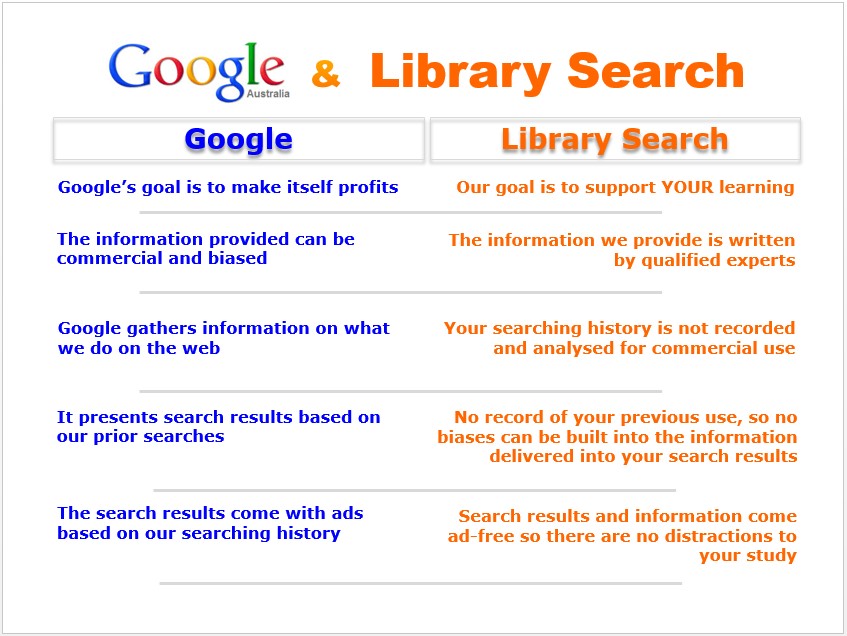
7. Information searching using databases
USQ Library has a wide range of databases for you to search when looking for information.
Please link to the tutorial to learn about identifying and accessing the most appropriate databases for you to use.
8. Using USQ Library databases for sourcing company and industry information
This guide will explain how you can use 4 key databases available through USQ Library to search for company and industry information.
Finding company and industry information tutorial
9. And because we know you love Google, here's some tips to make your searching more effective...
If you use Google Scholar when researching for your assignments, you are able to integrate the search results with our online databases giving you direct access to Full Text versions within our database.
To set up the Google Scholar integration:
- go to Google Scholar
- click ‘Settings’ in the top right corner
- select ‘Library links’ from the left-hand menu
- search for ‘University of Southern Queensland’
- check the box beside the ‘University of Southern Queensland – Access USQ fulltext’ option
- click ‘Save’.
You also have access to the National Library of Australia collection. To integrate with their database, follow the steps above but search for ‘National Library of Australia – Libraries Australia’.
11. A final word...
Thank you for taking the time to work through these tutorials and instructions. We are sure that your information searching will be quicker and effective.
Remember, if you need further assistance, contact the USQ Library via the details presented in section 1 MKT1001 Library Resources and Support.